GhiblifyAI Image Generator
Turn Your World into a Studio Ghibli Masterpiece with AI Magic




Why Choose Ghiblify AI Image Generator?
Instant Ghiblify Transformation
Ghiblify any image in seconds with our advanced AI engine. Transform ordinary photos into Studio Ghibli-style artwork while preserving original details.

Batch Ghiblify Processing
Ghiblify multiple images at once with our bulk processing feature. Create entire Ghibli-style photo albums in minutes.
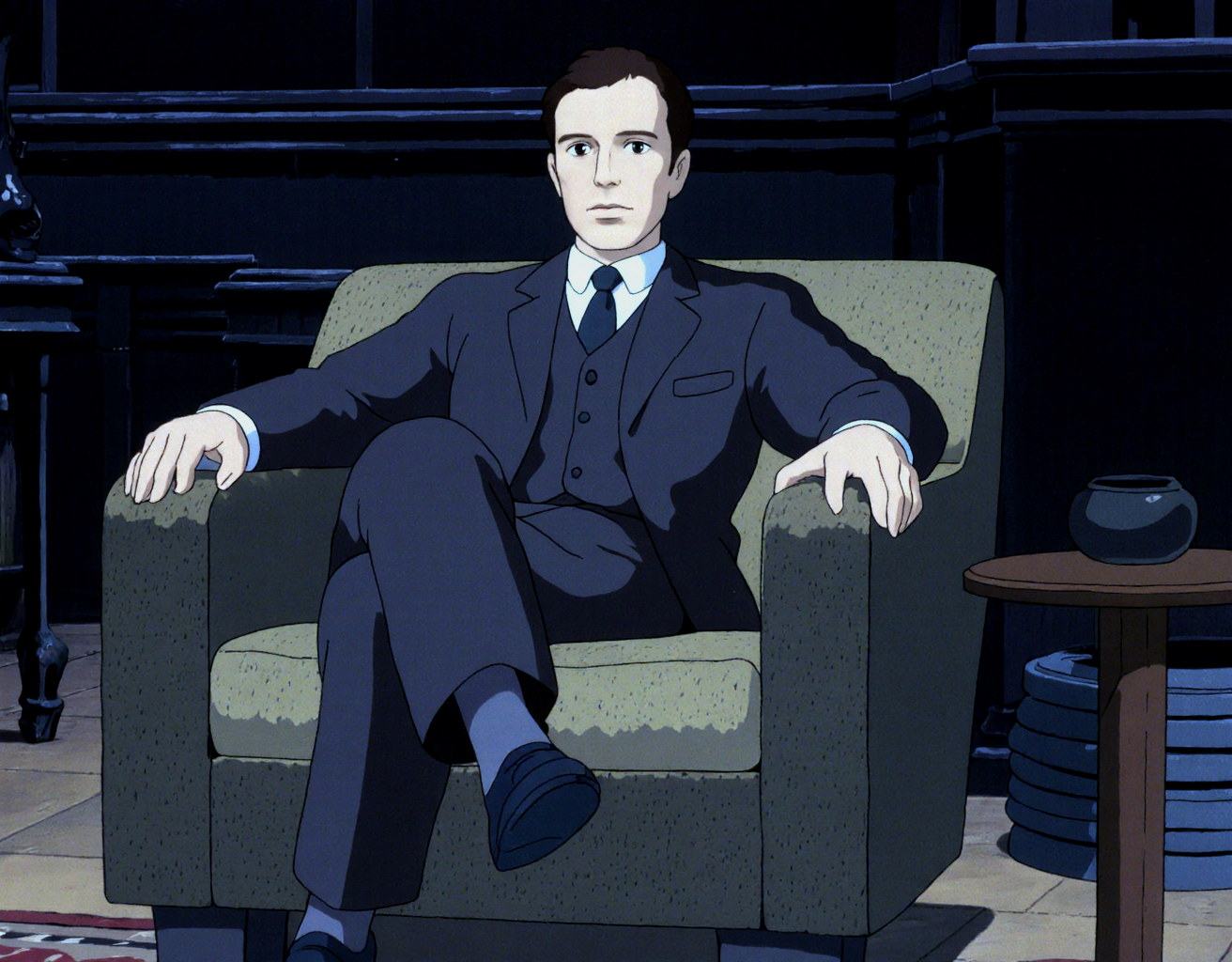
Text-to-Ghibli Magic
Describe your vision and watch our Ghiblify AI Generator create entirely new Studio Ghibli scenes. Perfect for concept art and original characters.

4K Ghiblify Resolution
Generate crystal-clear Studio Ghibli artwork up to 4K resolution. Perfect for printing Ghiblify posters or wallpapers.
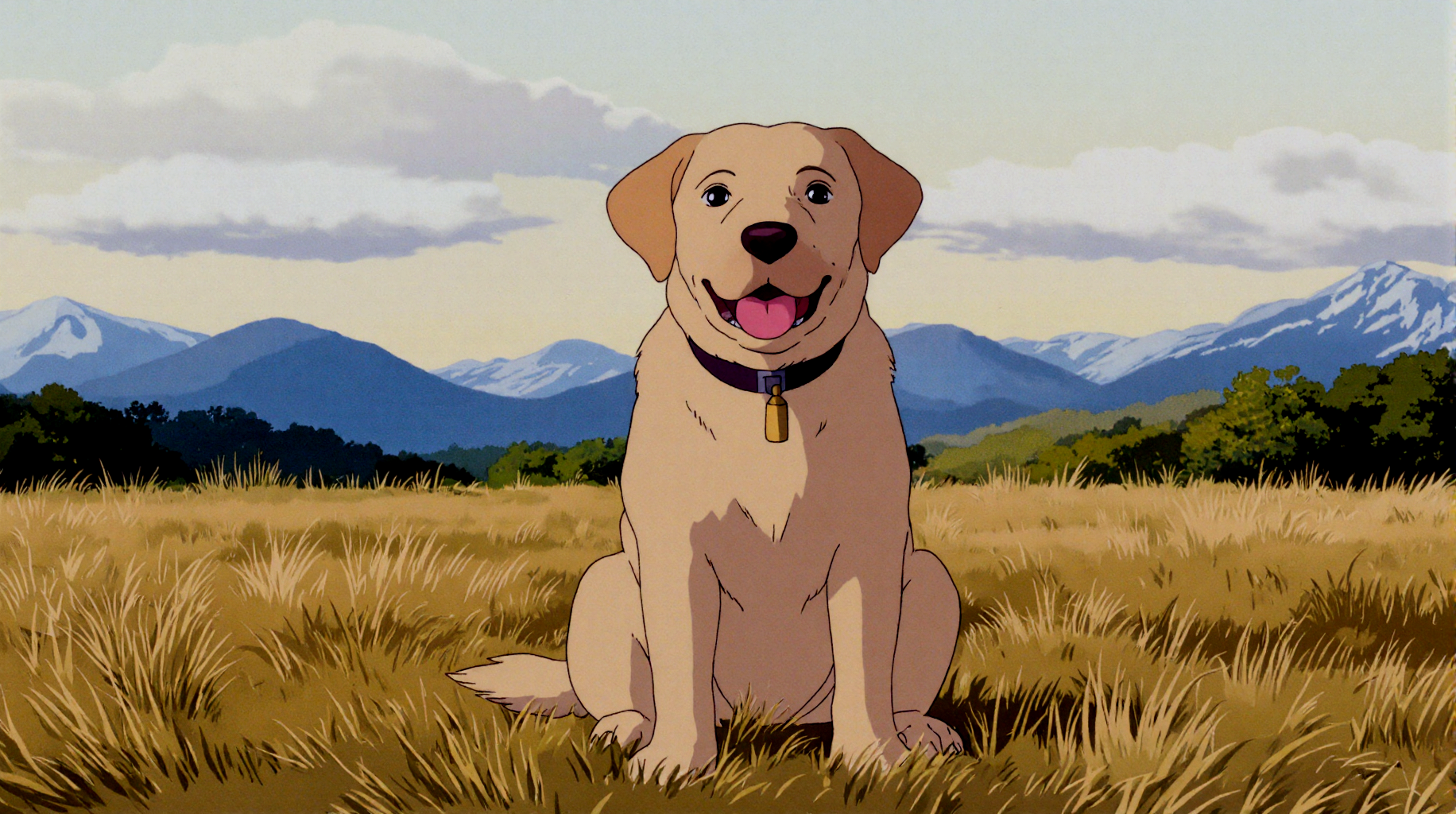
Ghiblify AI Generator FAQs
How do I Ghiblify an image?
To Ghiblify your photos: 1) Upload any image to our Ghiblify AI Generator 2) Choose your preferred Studio Ghibli style 3) Click 'Ghiblify This' button 4) Download your transformed artwork. Our AI preserves facial features while adding magical Ghibli elements like expressive eyes and whimsical backgrounds.
Can I Ghiblify photos of myself?
Absolutely! The Ghiblify Image Generator works perfectly for portraits. Upload a clear photo and our AI will transform you into a Studio Ghibli character while maintaining recognizable features. Many users Ghiblify their wedding photos or family portraits for unique keepsakes.
Is there a limit to how many images I can Ghiblify?
Our free plan lets you Ghiblify 100 images monthly. For heavy users, we offer premium plans with unlimited Ghiblify transformations and priority processing. All plans include access to exclusive Studio Ghibli style filters.
How does Ghiblify AI compare to other art filters?
The Ghiblify Photo Generator uses specialized AI trained specifically on Studio Ghibli's animation style. Unlike generic filters, we preserve the authentic Miyazaki aesthetic - from delicate watercolor textures to iconic character proportions. Try Ghiblifying the same image with different tools to see the difference!
Can I commercialize Ghiblify-generated images?
You retain full rights to images you Ghiblify through our platform. Many artists use Ghiblify AI Generator to create merchandise, book illustrations, and themed wedding invitations. For commercial projects exceeding 10,000 units, we recommend our enterprise Ghiblify license.
How to get the best results when I Ghiblify photos?
For optimal Ghiblify transformations: 1) Use well-lit photos 2) Ensure clear subject-background separation 3) Try different 'Ghiblify This' style presets 4) Use our manual adjustment tools post-processing. Our AI works best with high-contrast images but can Ghiblify even low-quality snaps surprisingly well.
Does Ghiblify AI work on mobile?
Yes! The Ghiblify Image Generator is fully mobile-optimized. Ghiblify photos directly from your phone camera roll and share Studio Ghibli transformations instantly to social media. Our progressive web app maintains full functionality across all devices.
What image formats can I Ghiblify?
The Ghiblify AI Generator supports JPG, PNG, WEBP, and HEIC formats. Outputs are delivered as high-quality PNG files. When you Ghiblify vector images, we automatically convert them to raster format while preserving sharp lines.
How to fix over-stylized Ghiblify results?
If your Ghiblify photo looks too artificial: 1) Reduce style intensity slider 2) Enable 'Natural Details' preservation 3) Use manual brush to protect specific areas 4) Combine with our Ghiblify Balance filter. Our AI learns from feedback - problematic results help improve the Ghiblify algorithm for everyone.
Can I collaborate with others on Ghiblify projects?
Our Team plan includes collaborative Ghiblify features: 1) Shared style libraries 2) Multi-user editing 3) Version control for Ghiblify transformations 4) Commenting system. Perfect for studios creating consistent Studio Ghibli-style assets across projects.

